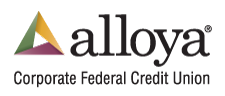Mobile Capture
Mobile Capture enables your credit union’s members to deposit checks with a smartphone, tablet or other mobile device at their convenience. Members use their device’s camera to capture images of the front and back of the check. Those images are transmitted for processing immediately or placed in a queue for additional validation.
Mobile Capture is integrated with your credit union’s mobile banking application through the TranzCapture API provided to your mobile banking vendor. Mobile Capture functionality launches within your existing mobile application* – maintaining the look and layout throughout the entire Mobile Capture process.
In addition to the features and benefits provided by all TranzCapture services, Mobile Capture provides the following solutions:
- Demonstrate a commitment to technology, recognizing mobile phones and app-based transactions are a staple in members’ lifestyles
- Grow business beyond the existing geographical reach of the branch network
- Integration of the ability to scan checks for mobile deposit among the other mobile banking features – such as accessing account information and balances, and cleared check details – for a seamless user experience
- Image quality determination available immediately upon scanning
- Enhanced, flexible risk mitigation features, which can be customized by your credit union
- Ability to establish groups for common review criteria (i.e. batch count, batch amount, daily count, daily amount, single amount and scan limit)
- Operational features to enroll users in the system, review and approve transactions, set threshold limits, validate features like proper endorsement, and deposit items for collection
- Reporting based upon batch
- Optional posting files in ACH format to post deposit entries into your members’ accounts
- Enhancements are pushed through automatically without consumers having to update their mobile application
TranzCapture has integrations in place with Alkami Technology, Access Softek, CompuSource Systems, HomeCU and Malauzai Software. Additional vendor relationships can be established. If a vendor you’ve selected is not listed above, please contact solutions@alloyacorp.org.
*The look, layout and messaging are governed by the capabilities of your credit union’s mobile banking vendor.