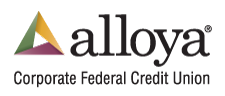Premier View Training
Premier View got a makeover, and we think you’ll love what you see!
Keep in mind, we only changed Premier View’s navigation and appearance; your daily operations remain the same! Now we don’t want the new-and-improved version to throw a wrench in your day. So, we created this microsite to help you get prepared in advance! Refer back to it as often as you need.
Get ready for the modernized Premier View in three easy steps!
Sign up for training
Watch our quick tip videos
Review these resources
Weren't able to attend one of our live training sessions? Or need a refresher on the new face of Premier View?
Get a glimpse of the new features you’ll find when you access the new-and-improved Premier View!
- New Look and Feel – Grab a peek at the new face of Premier View.
- Help Center – Say goodbye to the clunky Help tab and say hello to a new searchable platform for manuals, guides, how-to’s and more.
- Discover Premier View – Learn more about your relationship with Alloya without leaving Premier View.
- Navigation and FastTrack – Explore the modified navigation and learn how to “FastTrack” your day by bookmarking favorite functions.
Consider these your cheat sheets once the modernized Premier View goes live. Keep them in your back pocket to refresh your memory when you need guidance in a pinch.